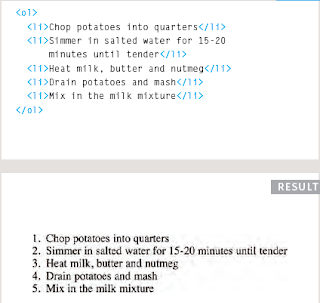3|Lists There are lots of occasions when we need to use lists. HTML provides us with three different types: ● Ordered lists are lists where each item in the list is numbered. For example, the list might be a set of steps for a recipe that must be performed in order, or a legal contract where each point needs to be identified by a section number. ● Unordered lists are lists that begin with a bullet point (rather than characters that indicate order). ● Definition lists are made up of a set of terms along with the definitions for each of those terms.